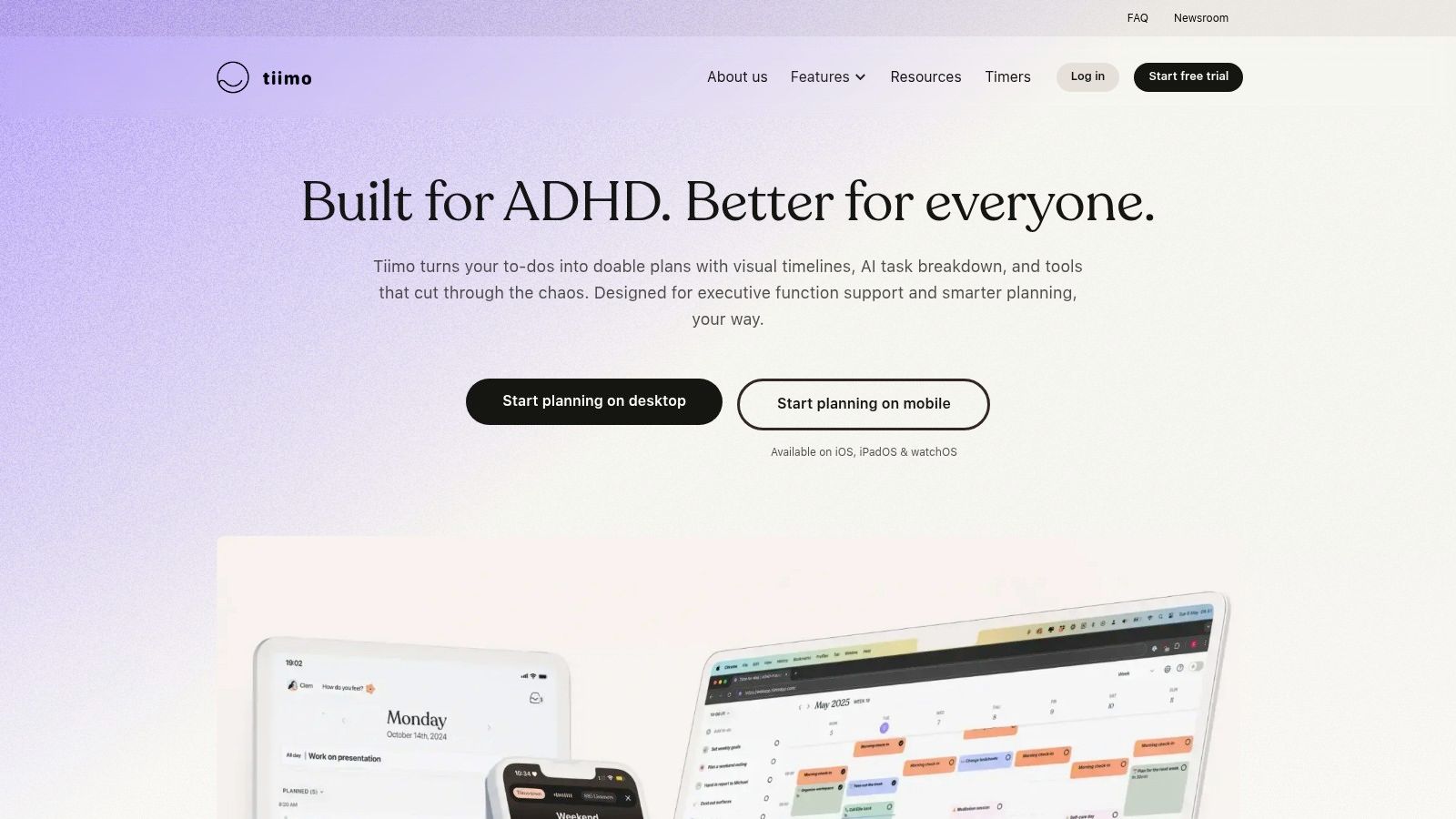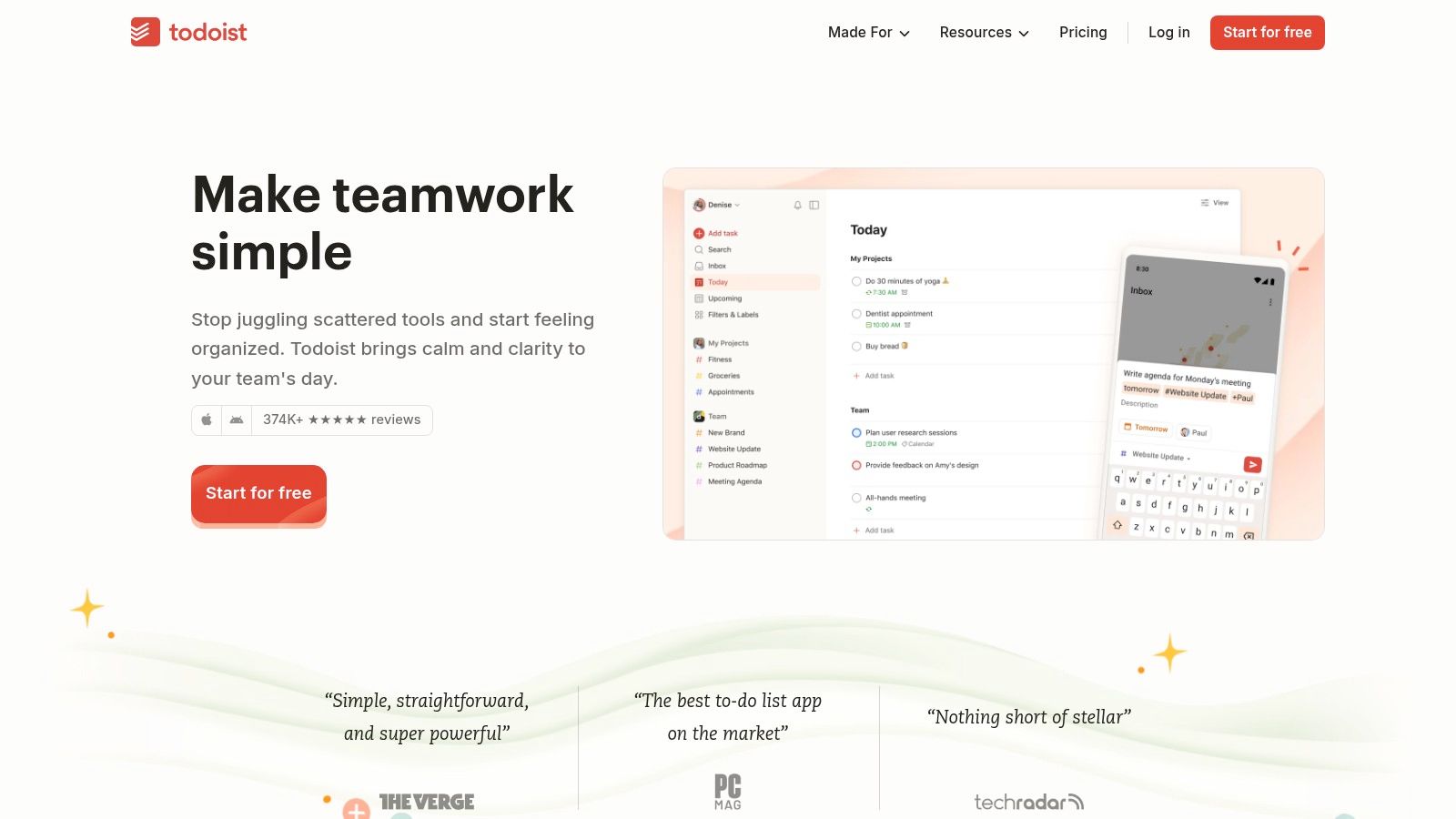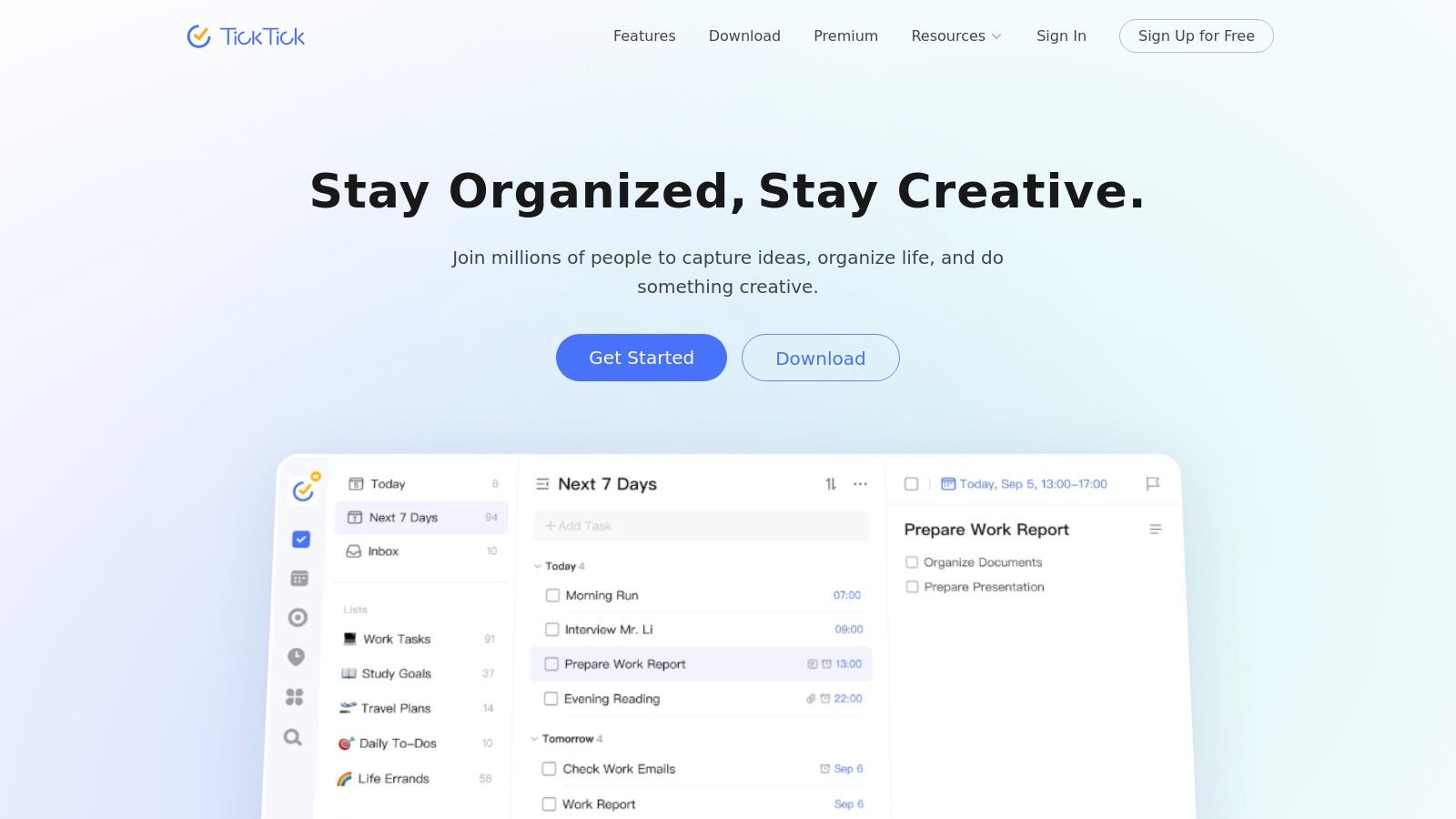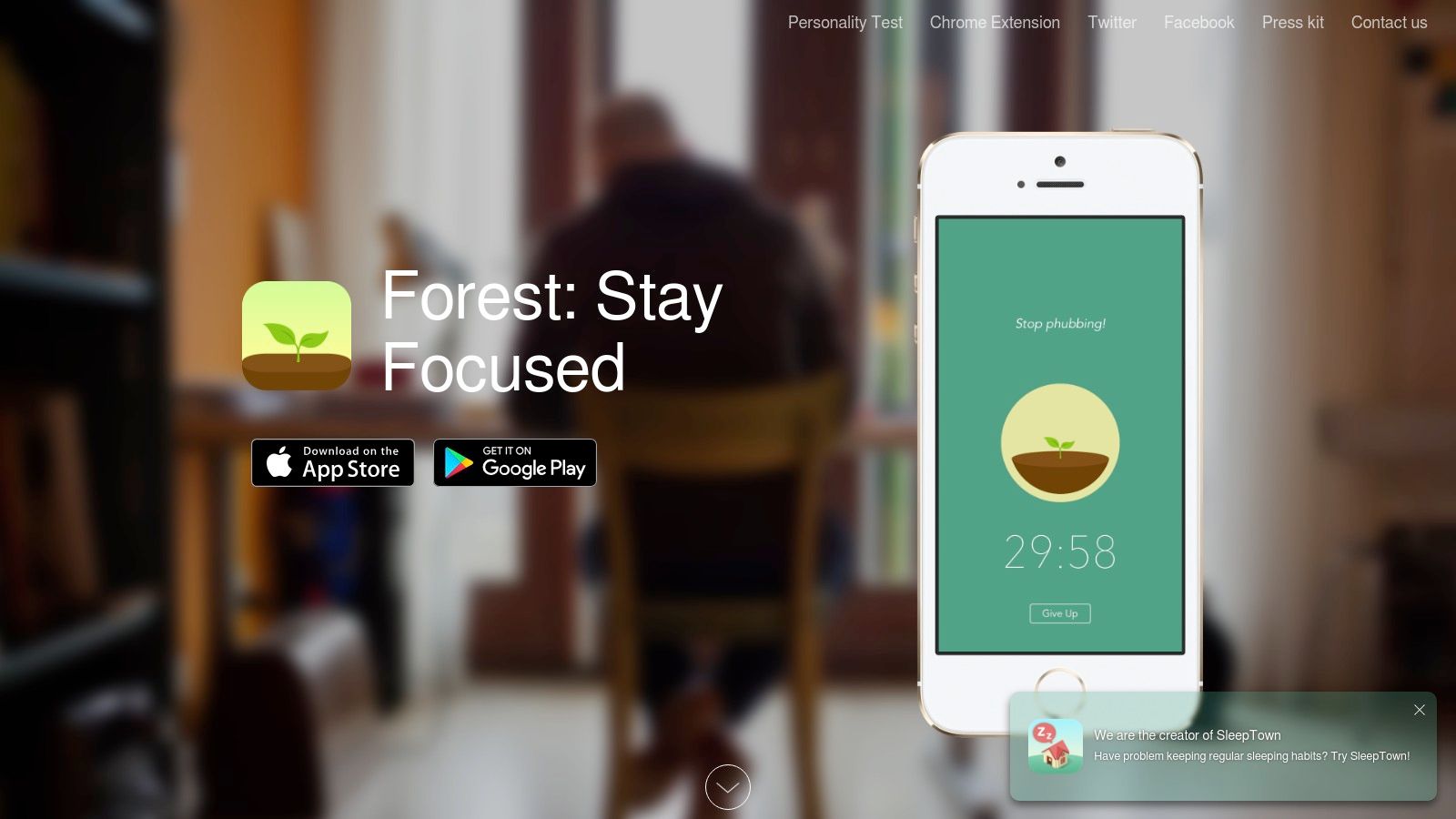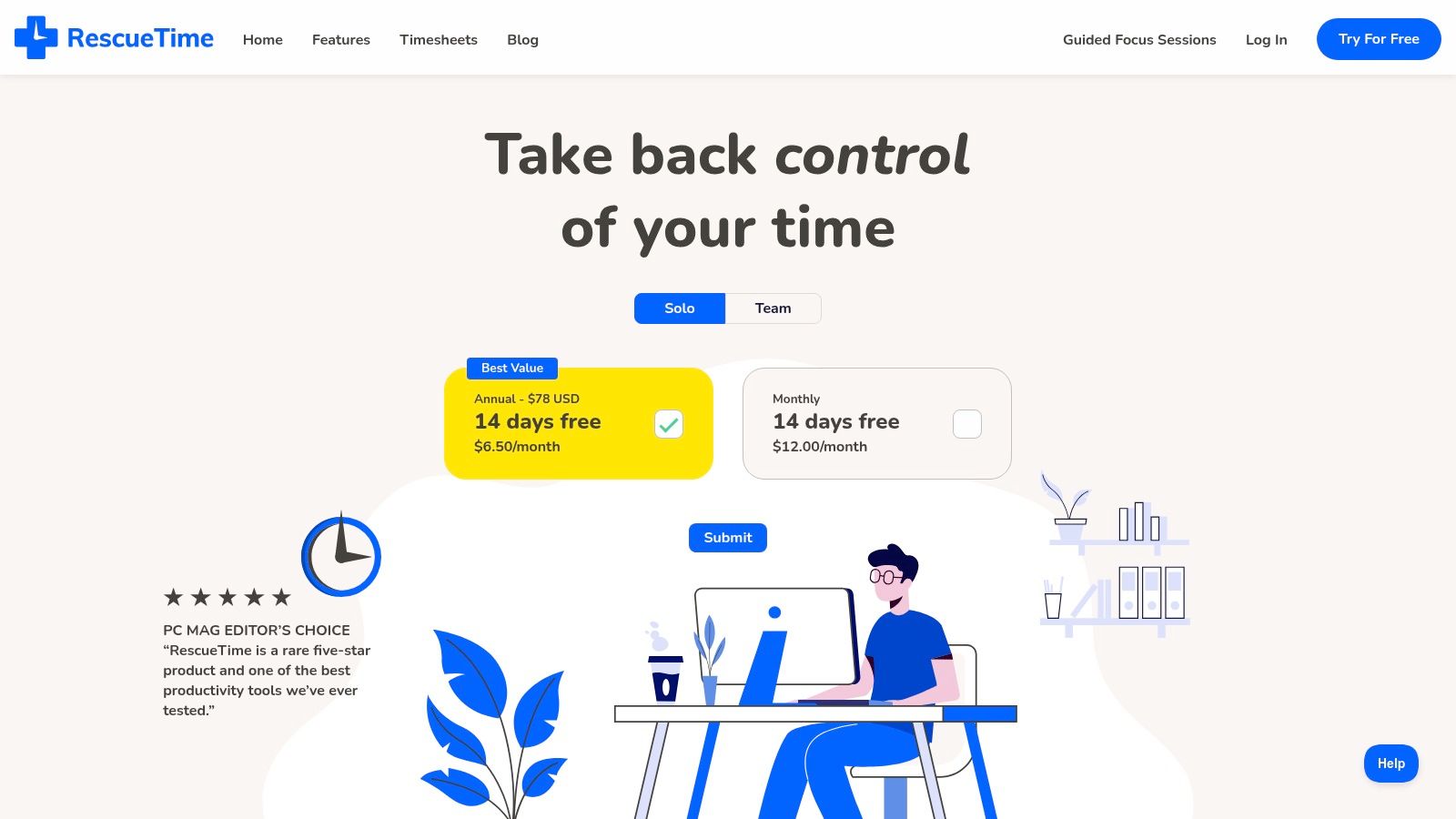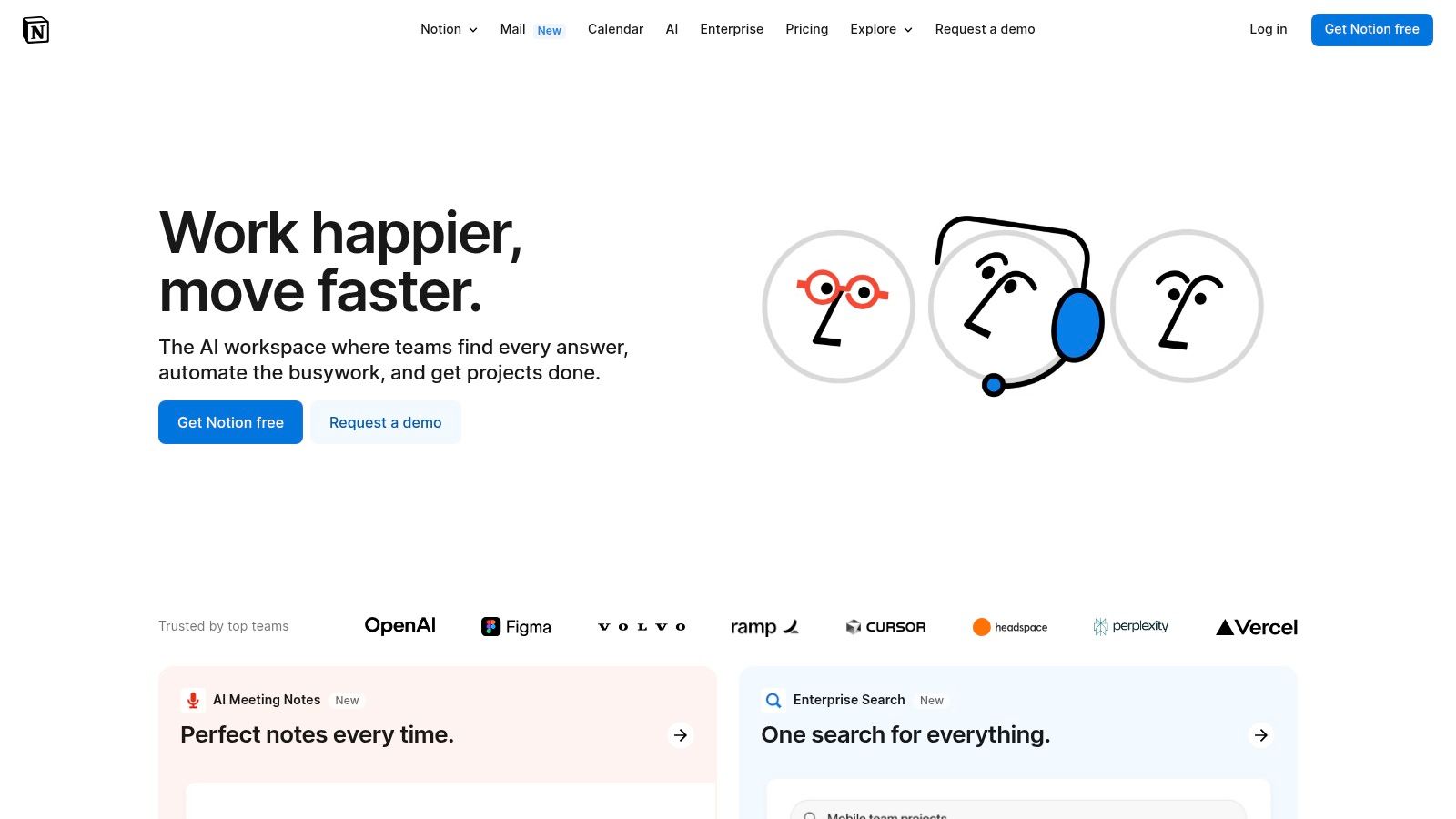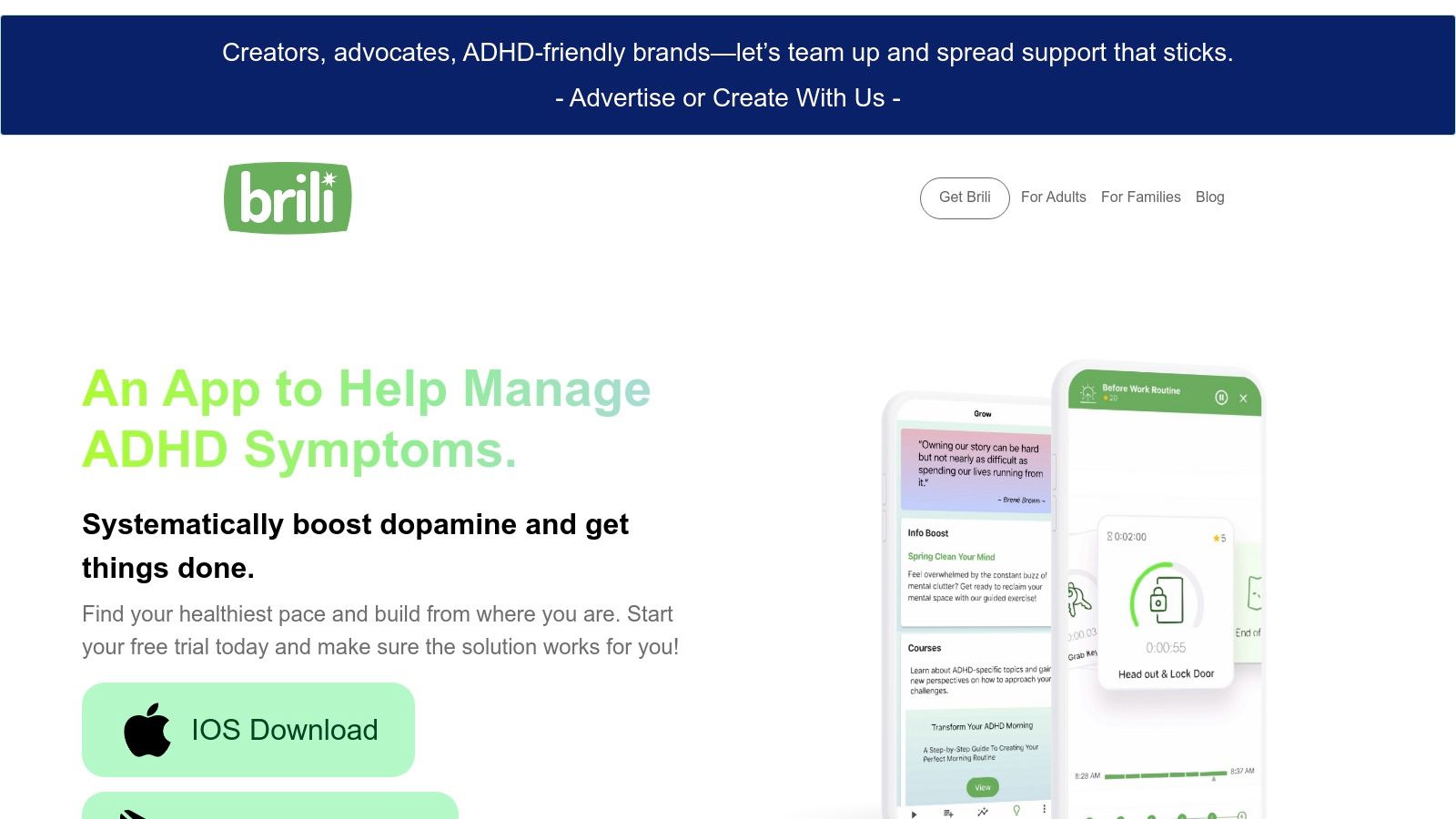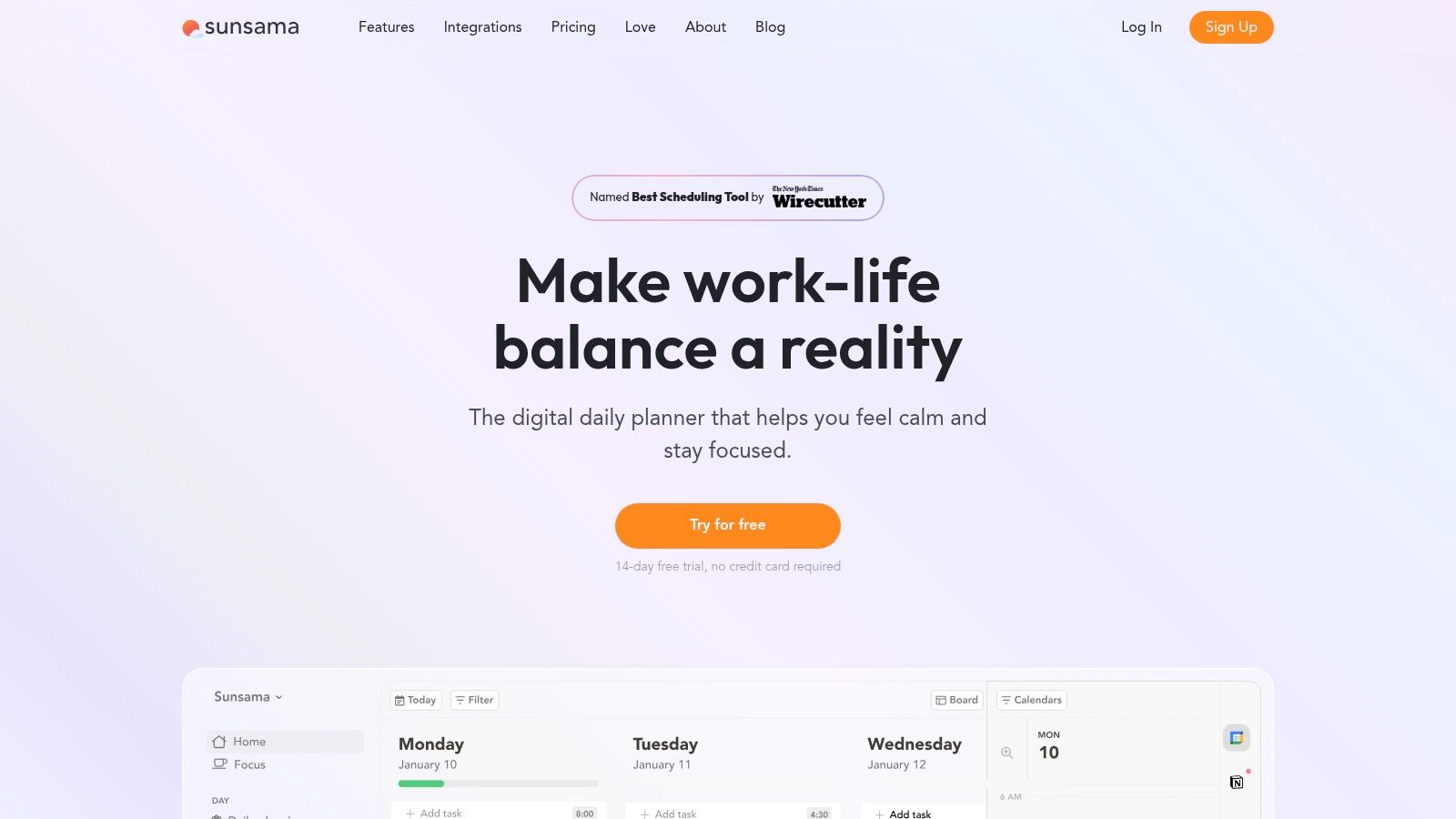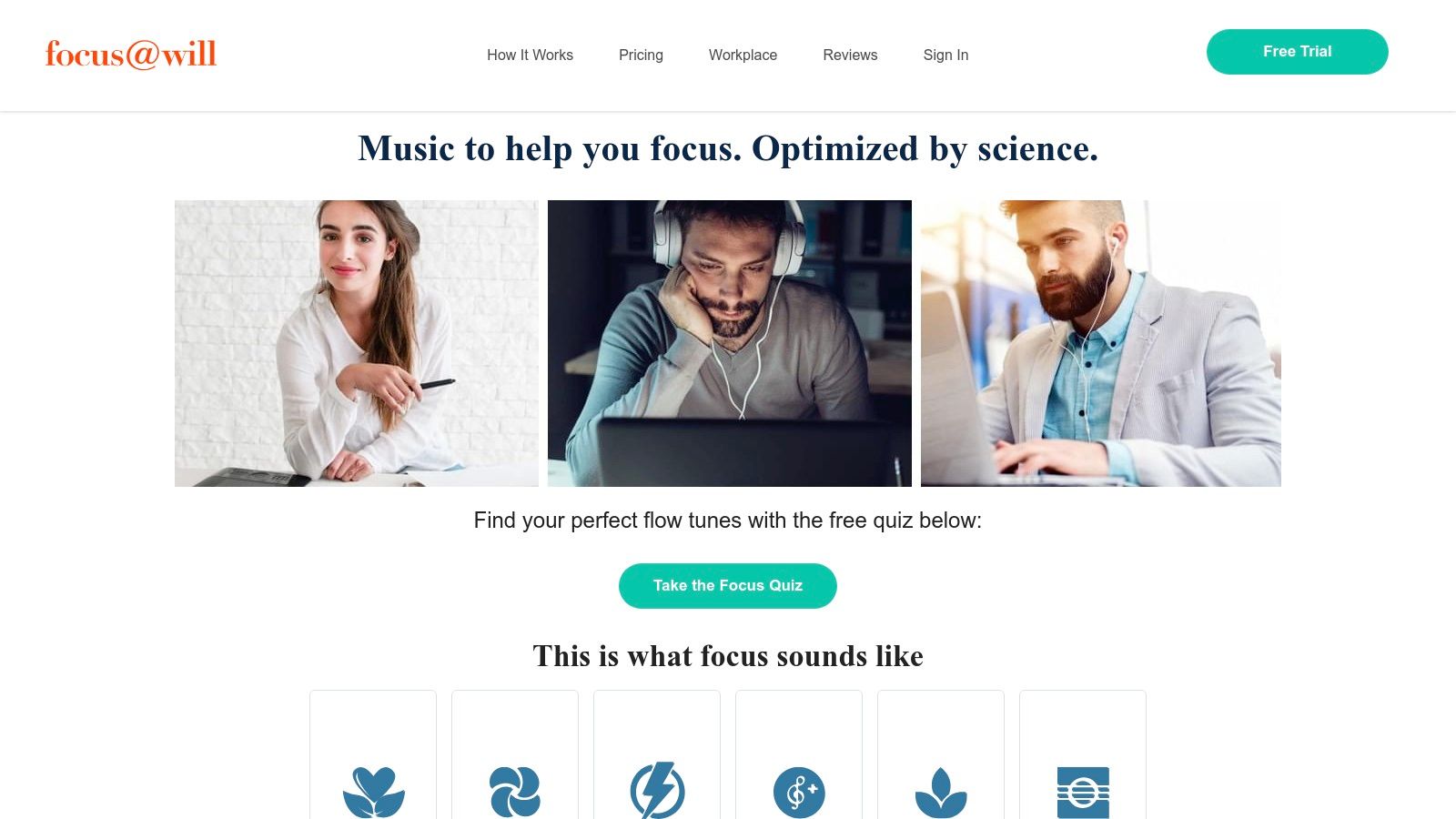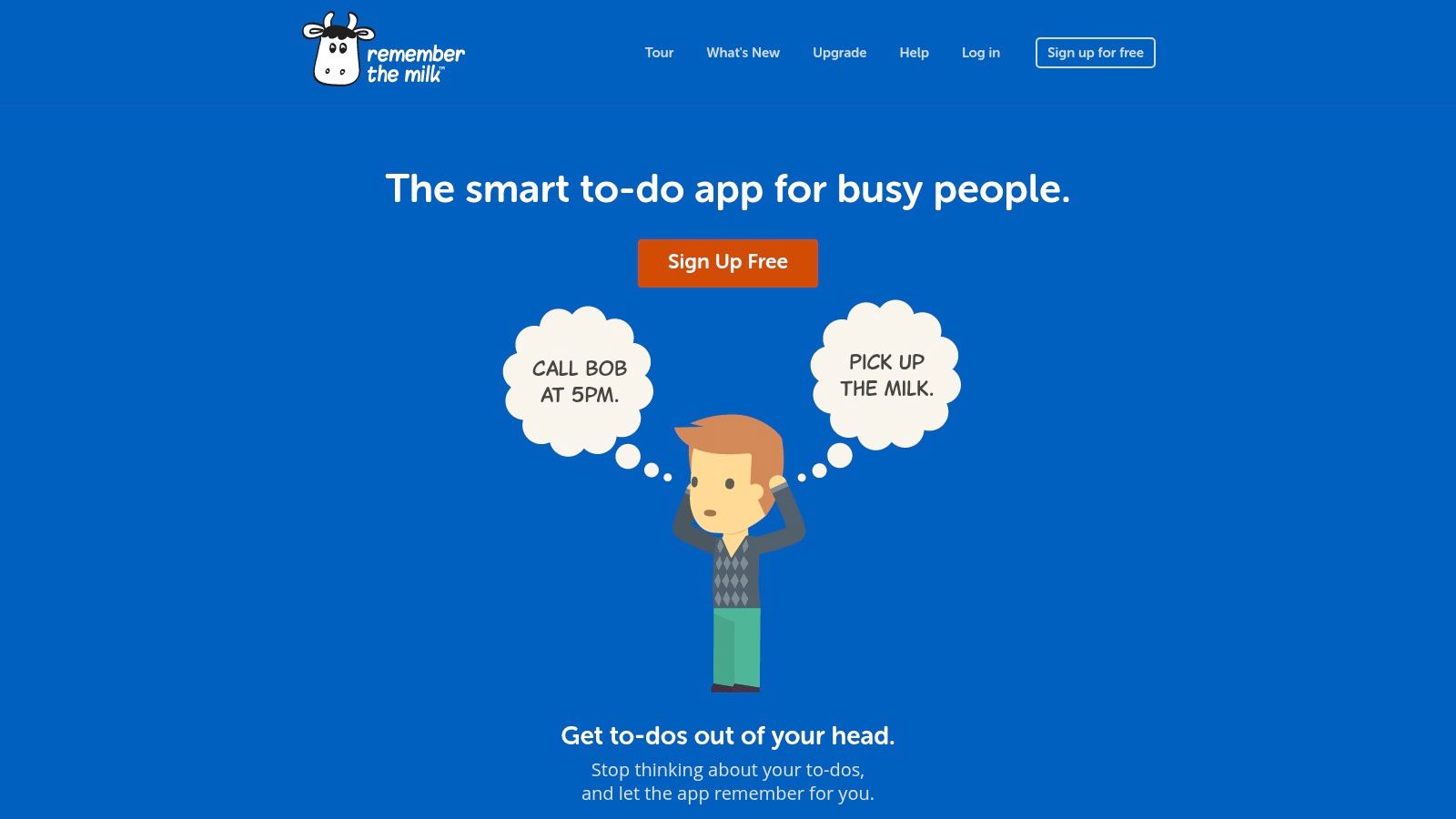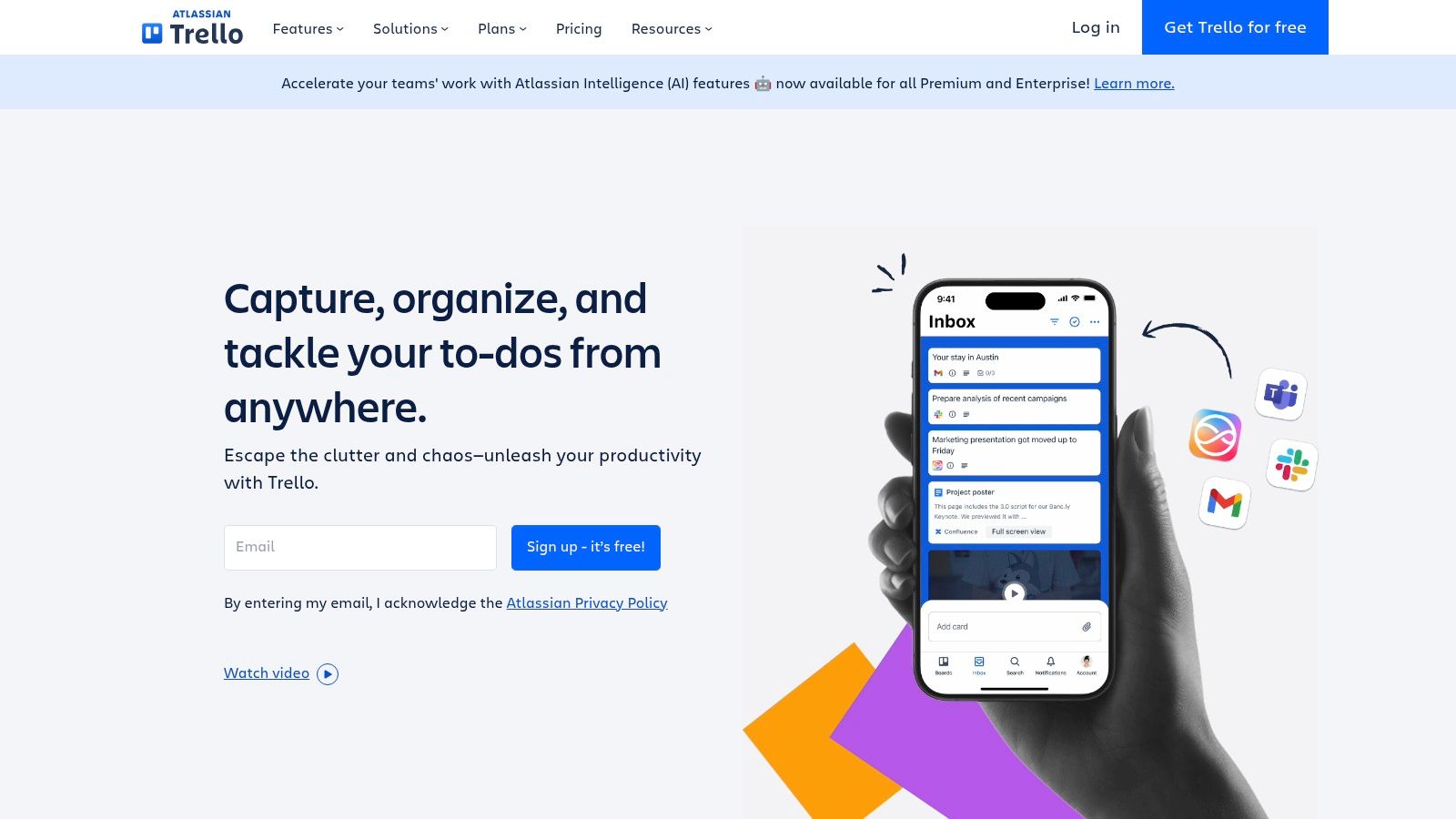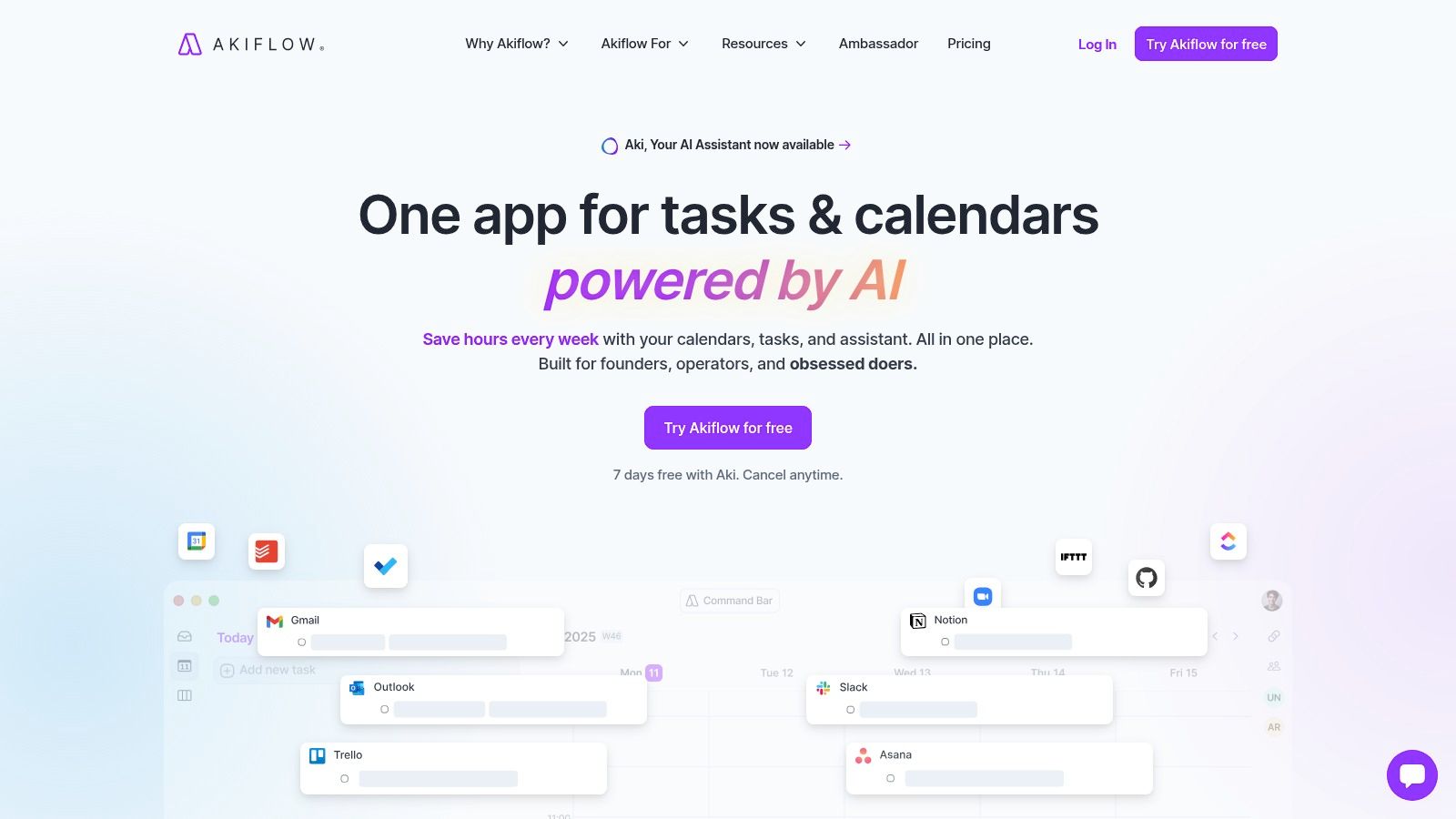Unlocking Your Potential: A Guide to ADHD Time Management
Time management is often a struggle for individuals with ADHD. This meticulously curated list of 12 ADHD time management tools provides practical solutions. This guide explores apps, techniques, and strategies empowering you to regain control of your schedule and reach your goals. We'll dive deep into real-world usage, exposing not just the strengths but also the limitations of each tool.
This listicle provides specific feature analysis and practical implementation advice. We cover a range of tools including Tiimo, Todoist, TickTick, Forest, RescueTime, Notion, Brili, Sunsama, Focus@Will, Remember The Milk, Trello, and Akiflow. This comprehensive guide will help you discover the perfect fit for your unique needs. Whether you're a student, professional, parent, or simply seeking better time management, this guide is designed to help you unlock your potential. We'll equip you with the knowledge to seamlessly integrate these tools into your everyday life.
For those seeking to boost productivity alongside time management, there are other options. Final Draft Resumes offers insight into additional productivity tools you might find helpful. This guide focuses on helping you harness the power of ADHD-specific time management tools to conquer your day with enhanced focus, organization, and productivity.
1. Tiimo
Tiimo is a visual daily planning app specifically designed for neurodivergent minds. It helps manage time effectively with a structured yet flexible system for organizing daily activities. This makes it a powerful ADHD time management tool for building routines and reducing overwhelm. If you struggle with executive functioning, Tiimo's visual approach can be a game-changer.
Key Features and Benefits
Tiimo shines with its visual timeline featuring color-coded activities. This allows for quick comprehension and reduces cognitive load. Customizable routines and reminders help establish consistent habits. The AI-powered Co-planner assists with breaking down larger tasks into smaller, manageable steps, a critical feature for those with ADHD.
Pros and Cons from Real Use
The user-friendly interface is genuinely designed with neurodivergent users in mind. I found the integration of well-being tracking (mood logging) alongside task management particularly helpful for understanding how daily activities impacted my overall state. However, Tiimo's project management capabilities are limited, making it less suitable for complex projects. The location-based pricing can also be a bit confusing.
Implementation Tips
Start by creating a few core routines. Don't try to map out your entire life at once. Experiment with different activity durations and color-coding systems to find what works best for you. Utilize the Co-planner to tackle overwhelming tasks and break them down into digestible steps. For even more tools to enhance productivity, especially if you work remotely, check out this resource: Top 10 Remote Work Tools to Boost Productivity in 2025. This guide from Remote First Jobs offers helpful suggestions for optimizing your workflow.
Pricing and Availability
Tiimo offers various subscription plans. Refer to their website (https://www.tiimoapp.com/) for the most up-to-date pricing in your region. The app is available on both iOS and Android devices.
2. Todoist
Todoist is a task management app designed to bring order to chaos. Its clean and intuitive interface makes it particularly well-suited for individuals with ADHD who need a straightforward system for managing their to-do lists and projects. This simplicity helps reduce overwhelm and encourages consistent use, making it a valuable ADHD time management tool. If you're constantly battling procrastination, Todoist might be the solution you've been searching for. For more strategies, check out this resource on overcoming procrastination with ADHD: Learn more about overcoming procrastination with ADHD.
Key Features and Benefits
Todoist excels in its simplicity. The natural language input for task creation is a huge time-saver. Features like priority levels, due dates, recurring tasks, and project organization with labels and filters allow for granular control over your to-do list without becoming overly complex. Collaboration features also make it easy to share projects and tasks with others.
Pros and Cons from Real Use
I found Todoist's intuitive design incredibly easy to pick up and use. The ability to quickly add tasks and organize them within projects significantly improved my task management. However, the free version's limitations can be frustrating, especially if you need more advanced features like reminders or project templates. The premium subscription unlocks the full potential of Todoist, but it adds a recurring cost.
Implementation Tips
Begin by creating a few key projects related to your main areas of responsibility. Use natural language to input tasks, assigning due dates and priority levels as needed. Experiment with labels and filters to find the organizational system that best suits your workflow. Don't feel pressured to utilize every feature immediately; start with the basics and gradually incorporate more advanced functionalities as you become comfortable.
Pricing and Availability
Todoist offers both free and premium subscription plans. Visit their website (https://todoist.com/) for the most up-to-date pricing information. The app is available on a wide range of platforms, including web, desktop, and mobile (iOS and Android).
3. TickTick
TickTick is a versatile task management app that combines to-do lists with features like a Pomodoro timer and habit tracking. This makes it particularly suitable for individuals with ADHD seeking comprehensive productivity tools in one place. It's a strong contender for managing daily tasks, focusing work sessions, and building consistent routines.
Key Features and Benefits
TickTick excels in its integration of various productivity features. The built-in Pomodoro timer promotes focused work intervals, a technique often helpful for managing ADHD-related attention challenges. Habit tracking assists in establishing and maintaining routines, another key aspect of ADHD time management. The calendar view provides a clear overview of scheduled tasks.
Pros and Cons from Real Use
I appreciated the combined approach to tasks, habits, and focused work sessions. The user-friendly interface made it easy to navigate between these features. While the cross-platform support was excellent, I did encounter occasional sync issues. The free version's limitations can be frustrating if you need access to more advanced features.
Implementation Tips
Begin by utilizing the basic task management features: create lists, set due dates, and prioritize tasks. Gradually incorporate the Pomodoro timer for focused work blocks. Start with short intervals and gradually increase the duration as your focus improves. Introduce habit tracking to establish consistent routines, even starting with one small habit.
Pricing and Availability
TickTick offers a free version with limited features. Premium subscriptions unlock additional functionalities. Visit their website (https://www.ticktick.com/) for detailed pricing and availability information. The app is available on various platforms, including iOS, Android, and desktop.
4. Forest
Forest is a focus-enhancing app that gamifies productivity by encouraging users to stay off their phones. It's particularly helpful for individuals with ADHD who struggle with digital distractions and need help with time management. By planting virtual trees that grow as you stay focused, Forest provides a visual and engaging incentive to resist the urge to check social media or play games. This makes it a unique and effective ADHD time management tool for maintaining concentration.
Key Features and Benefits
Forest's core feature is its virtual tree-planting mechanism. You set a timer for a focused work session, and a virtual tree begins to grow. If you leave the app before the timer ends, the tree withers. This visual consequence can be surprisingly motivating. The app also allows for customizable focus session lengths and whitelisting essential apps. Plus, you can earn coins to plant real trees through Forest's partnerships, adding a positive environmental impact to your productivity efforts.
Pros and Cons from Real Use
I found the gamified approach highly effective in curbing my tendency to mindlessly scroll through my phone. The visual representation of my focused time was rewarding and helped me stay on track. However, Forest primarily addresses distractions from your phone. It doesn't offer comprehensive time management features like scheduling or task organization. It might not integrate seamlessly with other productivity tools either. If you're looking for more focused ADHD help, you can learn more about Forest and related strategies.
Implementation Tips
Start with short focus sessions and gradually increase the duration as you build your focus stamina. Utilize the whitelist feature strategically to allow access to essential apps without completely derailing your focus. Experiment with different timer settings to find what works best for your workflow.
Pricing and Availability
Forest offers both free and paid versions. The paid version unlocks additional features like background sounds and tree species. Check their website (https://www.forestapp.cc/) for specific pricing and availability on iOS and Android devices.
5. RescueTime
RescueTime is a time-tracking app that provides valuable insights into how you spend time on your devices. This is particularly helpful for individuals with ADHD who struggle to identify distractions and improve focus. By automatically tracking app and website usage, RescueTime offers a clear picture of where your time goes, empowering you to make conscious changes and manage time more effectively.
Key Features and Benefits
RescueTime automatically tracks time spent on apps and websites, generating detailed reports and productivity scores. Its FocusTime feature allows you to block distracting websites during specific periods, promoting deeper work. Customizable goals and alerts help you stay on track, while weekly email summaries provide a convenient overview of your progress. These features contribute to a more focused and productive workflow, addressing common ADHD time management challenges.
Pros and Cons from Real Use
The automatic tracking is incredibly insightful. I was surprised to see how much time I unknowingly spent on distracting websites. The FocusTime feature is a lifesaver for deep work sessions. However, the limited manual time entry options make it difficult to account for offline activities. Also, some advanced features, like detailed reports, require a premium subscription. For those grappling with time optimism, learn more about time management challenges with ADHD.
Implementation Tips
Start by simply tracking your time for a week without making any changes. This provides a baseline understanding of your current habits. Then, gradually set goals and utilize the FocusTime feature to minimize distractions. Review your weekly summaries and adjust your strategies as needed. Don't aim for perfection; focus on small, incremental improvements.
Pricing and Availability
RescueTime offers both free and premium subscription plans. The premium version unlocks additional features like advanced reports and alerts. Visit their website (https://www.rescuetime.com/) for detailed pricing information. The app is available for Windows, macOS, Android, and iOS.
6. Notion
Notion is an all-in-one workspace. It combines note-taking, task management, and database functionalities. This offers a customizable platform for individuals with ADHD to organize their lives. It's a powerful tool for managing projects, tracking progress, and maintaining focus.
Key Features and Benefits
Notion's customizable templates for tasks, notes, and databases are a standout feature. This allows users to tailor the system to their specific needs. Integration of calendars and reminders helps keep schedules organized. The cross-platform synchronization ensures access to information from any device.
Pros and Cons from Real Use
The highly customizable nature of Notion is its greatest strength and weakness. While it offers unparalleled flexibility, the initial setup can be time-consuming. There can be a learning curve for new users. The free version offers substantial features, making it accessible for experimentation.
Implementation Tips
Start with pre-built templates to get a feel for Notion's capabilities. Focus on building one system at a time (e.g., task management). Don't try to implement everything at once. Explore the community forums and resources for inspiration and guidance.
Pricing and Availability
Notion offers a free version with ample features. Paid plans provide additional functionality like increased storage and team collaboration features. Visit their website (https://www.notion.so/) for detailed pricing information. Notion is available on web, desktop, and mobile platforms.
7. Brili
Brili is a routine management app designed specifically for individuals with ADHD. It offers structured daily routines to improve time management and productivity by breaking down tasks into manageable steps. This visual, step-by-step approach helps reduce overwhelm and promotes consistency. Brili is particularly beneficial for children and families managing ADHD challenges.
Key Features and Benefits
Brili shines with its customizable routines, providing step-by-step guidance with visual timers and reminders. This visual structure minimizes cognitive overload, a common struggle for those with ADHD. The progress tracking and reward system helps maintain motivation. Pre-designed templates for common routines like morning and bedtime offer a convenient starting point. Separate child and adult modes cater to different developmental needs.
Pros and Cons from Real Use
The app's user-friendly interface and ADHD-tailored design are major advantages. I found the step-by-step breakdown of tasks particularly helpful in reducing procrastination. The visual timers are effective for staying on track. However, Brili currently has limited integrations with other apps. The full functionality requires a premium subscription, which may be a barrier for some.
Implementation Tips
Begin by using the pre-designed routine templates and gradually customize them to fit your specific needs. Involve children in creating their own routines to foster ownership. Experiment with different reward systems to find what motivates best. Don't try to implement too many changes at once; focus on building one routine at a time.
Pricing and Availability
Brili offers various subscription plans. For the most current pricing details, visit their website (https://brili.com/). The app is available on both iOS and Android platforms.
8. Sunsama
Sunsama is a daily planner designed to bring mindful productivity into your routine. It consolidates tasks and meetings into a unified view, helping you prioritize effectively and avoid overcommitment, a common struggle for those with ADHD. This intentional planning approach makes it a valuable ADHD time management tool.
Key Features and Benefits
Sunsama's core strength lies in its daily and weekly planning guides. These guides encourage you to allocate specific time blocks for tasks, promoting focus and preventing overwhelm. Integration with popular task management tools like Asana and Trello streamlines workflow. The "focus mode" minimizes distractions, while end-of-day review prompts encourage reflection and adjustment.
Pros and Cons from Real Use
I appreciated Sunsama's ability to pull all my commitments into one place, creating a realistic view of my day. The time-blocking feature was instrumental in improving my focus and reducing context switching. However, the limited mobile functionality made it less convenient for on-the-go planning. The premium pricing might also be a barrier for some.
Implementation Tips
Begin by connecting Sunsama to your existing task management tools. Schedule a dedicated time each morning for planning your day using the daily guide. Experiment with different time blocks and task durations to find what suits your work style. Utilize the end-of-day review to identify areas for improvement and refine your planning process.
Pricing and Availability
Sunsama offers a free trial, followed by a premium subscription. Visit their website (https://sunsama.com/) for the latest pricing information. The platform is accessible via web browser and desktop applications.
9. Focus@Will
Focus@Will provides background music scientifically designed to improve focus and productivity. It caters to individuals with ADHD who benefit from auditory stimulation. This makes it a valuable ADHD time management tool for maintaining concentration during work or study sessions. If you find yourself easily distracted by ambient noise, Focus@Will can be a helpful addition to your toolkit.
Key Features and Benefits
Focus@Will shines with its curated music channels categorized by different focus needs (e.g., deep work, studying, creative flow). Personalized music recommendations further refine the listening experience. Adjustable session lengths and offline listening capability provide flexibility. Progress tracking and productivity reports offer insights into your focus patterns.
Pros and Cons from Real Use
I found the variety of music genres particularly helpful. The scientifically backed approach did seem to make a difference in my ability to sustain focus during longer tasks. However, the limited free trial period felt restrictive. The full benefits require a subscription, which may be a barrier for some.
Implementation Tips
Start by exploring the different music channels to find what resonates with you. Experiment with various session lengths to match your work or study intervals. Integrate Focus@Will into your existing time management system by using it during dedicated focus blocks. Consider using it in conjunction with noise-canceling headphones for optimal results.
Pricing and Availability
Focus@Will offers various subscription plans. Refer to their website (https://www.focusatwill.com/) for the most up-to-date pricing. The app is available on multiple platforms.
10. Remember The Milk
Remember The Milk is a straightforward task management app suitable for individuals with ADHD who need a simple yet effective to-do list solution. It helps organize tasks, set reminders, and manage deadlines, reducing the mental clutter often associated with ADHD. Its simplicity is its strength, offering a clear and accessible way to keep track of daily responsibilities.
Key Features and Benefits
Remember The Milk utilizes a classic list format with options for due dates, priorities, and tags. Smart lists automatically categorize tasks based on criteria like due date or tag. The reminder system is robust, offering email and text notifications to prevent missed deadlines. Collaboration features allow for sharing lists and assigning tasks, helpful for family or team projects.
Pros and Cons from Real Use
I appreciated the clean interface and ease of use. Setting up recurring tasks and reminders was particularly helpful for building routines. The cross-platform availability ensured access to my lists from any device. However, the free version has limitations, and some advanced features require a Pro subscription. It lacks the visual timeline and some of the more specialized ADHD-focused features found in apps like Tiimo.
Implementation Tips
Start by creating lists for different areas of your life (work, personal, errands). Utilize tags to further categorize tasks within lists. Set realistic due dates and prioritize tasks effectively. Experiment with the Smart Lists feature to find helpful pre-defined views. Don't underestimate the power of the simple reminder system for keeping you on track.
Pricing and Availability
Remember The Milk offers a free version with limited features. A Pro subscription unlocks additional functionality. Check their website (https://www.rememberthemilk.com/) for current pricing details. The app is available on various platforms, including web, iOS, and Android.
11. Trello
Trello is a visual project management tool using boards, lists, and cards to organize tasks and projects. This visual approach is particularly beneficial for individuals with ADHD who thrive on visual organization methods. It's a powerful tool for managing everything from daily chores to complex work projects, making it a valuable ADHD time management tool.
Key Features and Benefits
Trello's drag-and-drop interface makes task management intuitive and engaging. Customizable boards and lists provide flexibility for different project types. The collaboration features are excellent for team projects, allowing for shared boards and task assignments. Integration with other apps further extends its functionality.
Pros and Cons from Real Use
I found Trello's visual nature incredibly helpful for keeping track of multiple projects simultaneously. The free version offers a surprisingly robust set of features. However, for large, complex projects, boards can become cluttered. The limited offline functionality can also be a drawback.
Implementation Tips
Begin by creating a board for a specific area of your life, like work or personal tasks. Create lists to represent different stages of a project (e.g., To Do, Doing, Done). Use cards for individual tasks, adding due dates and checklists for greater detail. Don't overcomplicate things initially; start simple and gradually add complexity as needed.
Pricing and Availability
Trello offers a free version with ample features. Paid plans provide additional features like advanced integrations and larger file attachments. Visit their website (https://trello.com/) for the latest pricing details. Trello is available on web, desktop, and mobile platforms.
12. Akiflow
Akiflow is a time-blocking and task management app designed to streamline your day. It pulls tasks from various platforms into a unified calendar view. This centralized system is especially beneficial for individuals with ADHD who often struggle with juggling multiple to-do lists and calendars. Akiflow helps create a structured daily plan, reducing overwhelm and promoting better time management.
Key Features and Benefits
Akiflow's core strength is its unified view. It consolidates tasks from email, project management tools, and other apps into a single, time-blocked calendar. The quick task capture feature and keyboard shortcuts promote efficiency, minimizing the effort required to stay organized. Cross-platform synchronization ensures consistency across devices. This is particularly helpful for ADHD brains that thrive on structure and easily get sidetracked.
Pros and Cons from Real Use
In my experience, Akiflow significantly reduced the mental clutter of managing multiple platforms. The time-blocking feature encouraged more realistic scheduling by visually representing the time allocated for each task. However, the premium pricing could be a barrier for some. The mobile app, while functional, feels less robust than the desktop version, limiting its on-the-go utility.
Implementation Tips
Begin by connecting Akiflow to your primary task sources. Focus on scheduling your most important tasks first. Utilize the time-blocking feature to allocate specific time slots, promoting focused work. Don't overschedule initially. Start with a realistic workload and gradually increase it as you become comfortable with the system.
Pricing and Availability
Akiflow offers a premium subscription model. Check their website (https://akiflow.com/) for current pricing details. The app is available for desktop and mobile devices.
ADHD Time Management Tools Comparison
| App | Core Features ✨ | User Experience ★ | Value Proposition 💰 | Target Audience 👥 | Unique Selling Points 🏆 |
|---|---|---|---|---|---|
| Tiimo | Visual timeline, AI Co-planner, mood tracking | ★★★★☆ User-friendly | Moderate – varies by region | Neurodivergent individuals 📱 | AI-powered task breakdown ✨ |
| Todoist | Natural language tasks, priority, collaboration | ★★★★☆ Simple & intuitive | Free + Premium options 💰 | Personal & professional users 👥 | Cross-platform & easy use |
| TickTick | Pomodoro timer, habit tracking, calendar | ★★★★☆ User-friendly | Free + Premium options 💰 | ADHD users wanting focus tools 👥 | Combines tasks & focus tools 🏆 |
| Forest | Gamified focus, virtual trees, eco rewards | ★★★★☆ Engaging design | One-time + optional purchase 💰 | ADHD users needing distraction control | Gamified focus + environmental |
| RescueTime | Automatic tracking, FocusTime, reports | ★★★★☆ Insightful | Free + Premium available 💰 | ADHD users tracking time use 👥 | Detailed distraction insights |
| Notion | Notes, tasks, databases, templates | ★★★★☆ Highly customizable | Free + Paid plans 💰 | ADHD users needing all-in-one 👥 | All-in-one workspace flexibility |
| Brili | Custom routines, visual timers, rewards | ★★★★☆ ADHD-focused design | Subscription required 💰 | ADHD individuals & families 👥 | Step-by-step routine guidance |
| Sunsama | Daily/weekly planning, integrations | ★★★★☆ Mindful productivity | Premium subscription 💰 | Professionals & planners 👥 | Integrates multiple tools |
| Focus@Will | Curated focus music, personalization | ★★★★☆ Scientifically backed | Subscription 💰 | ADHD users benefiting from audio 👥 | Science-based focus music |
| Remember The Milk | Task creation, smart lists, reminders | ★★★★☆ Simple & effective | Free + Pro upgrade 💰 | ADHD users desiring reminders 👥 | Strong reminder system |
| Trello | Visual boards, drag-drop, collaboration | ★★★★☆ Visual & intuitive | Free + Paid plans 💰 | Visual planners & teams 👥 | Visual project management |
| Akiflow | Unified calendar, quick capture, shortcuts | ★★★★☆ Efficient scheduling | Premium subscription 💰 | ADHD users needing structure 👥 | Task consolidation & time-block |
Thriving with ADHD: Mastering Time Management
Successfully managing time with ADHD requires a personalized approach. There's no one-size-fits-all solution, but the right ADHD time management tools can make a world of difference. This article explored twelve powerful tools, each offering unique features and benefits for navigating the challenges of ADHD. From visual timers like Tiimo and Forest to robust task management systems like Todoist, TickTick, Trello, Akiflow, and Remember The Milk, we've covered a range of options to suit diverse needs and preferences. We also delved into tools like RescueTime for understanding time usage, Notion for flexible organization, Brili for routine building, Sunsama for calendar management, and Focus@Will for enhanced concentration.
Key Takeaways and Next Steps
One crucial takeaway is the importance of experimenting. What works for one person with ADHD might not work for another. Don't be discouraged if the first tool you try isn't a perfect fit. Keep exploring until you find the combination that clicks with your brain. Start by identifying your biggest time management challenges. Are you struggling with prioritization, task initiation, distractions, or a combination of factors? Pinpointing your specific needs will guide you toward the most suitable tools.
Choosing the Right Tools for Your Needs
Consider whether you prefer visual or auditory cues, list-based or calendar-based systems, and simple or feature-rich interfaces. For visual learners, tools like Trello and Tiimo offer visual organization and scheduling. If auditory reminders are more effective, explore options with customizable alerts and notifications like Todoist and TickTick. If focusing is a major hurdle, incorporating Focus@Will can be a game-changer. Remember, the goal is to find ADHD time management tools that complement your strengths and address your weaknesses.
Implementing Tools Effectively
Successful implementation requires more than just downloading an app. Start small, focus on consistency, and integrate these tools into your existing routines. Begin by implementing one or two key features and gradually expand your usage as you become comfortable. Don't try to overhaul your entire system overnight. Small, consistent changes are more sustainable and effective in the long run. Regularly review your progress and adjust your approach as needed.
Embracing the Journey
Managing time effectively with ADHD is an ongoing journey. By exploring and implementing these tools, techniques, and strategies, you can cultivate sustainable habits, minimize distractions, and unlock your full potential. Remember that finding the right combination of tools and approaches is key to maximizing productivity and creating a fulfilling life. If you're still struggling with time management or other ADHD-related challenges, consider seeking professional support. The Sachs Center offers specialized assessment and treatment for ADHD, providing personalized guidance to help you navigate the complexities of this neurodevelopmental difference. Visit Sachs Center to learn more about how they can empower you to thrive with ADHD and optimize your time management skills.